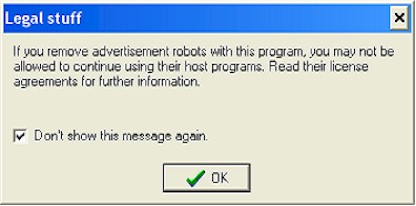
Download and install Spybot
http://www.download.com/Spybot-Search-Destroy/3000-8022_4-10122137.html
Launch Spybot
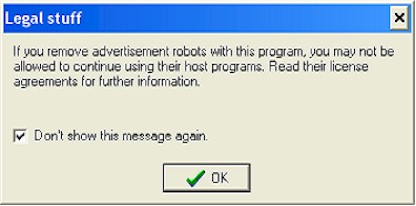
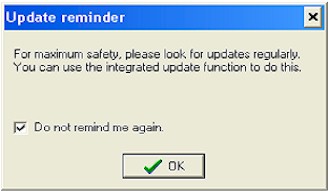
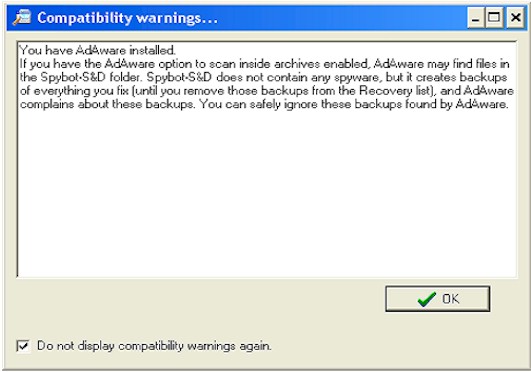
If you get these three boxes, check the Do not boxes after you read the messages.

You will now see this window. We will be using the bar on the left. Start at the bottom and work your way to the top.
First click on Update
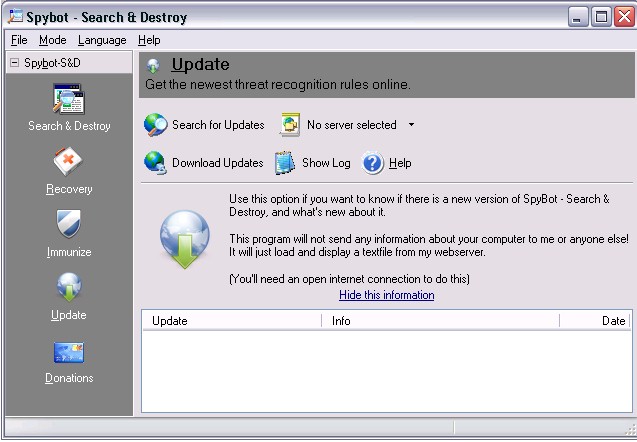
Now click on Search for Updates
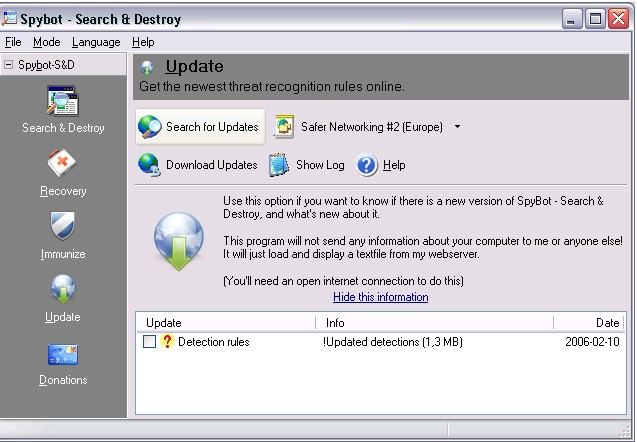
Check the box next to any updates that appear.
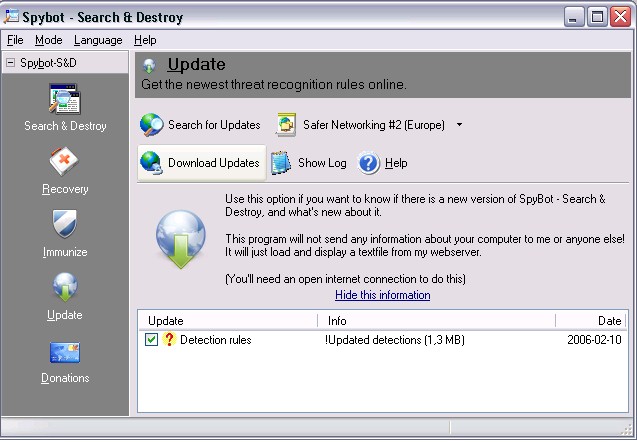
Now click Download Updates.
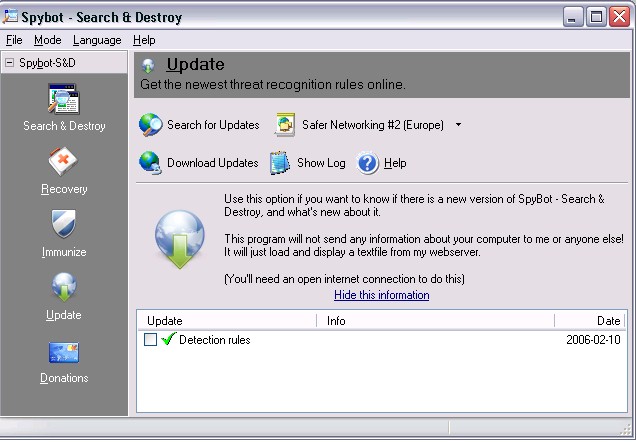
Now click Immunize on the left bar.
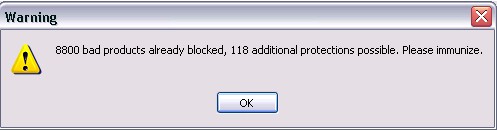
Now click OK
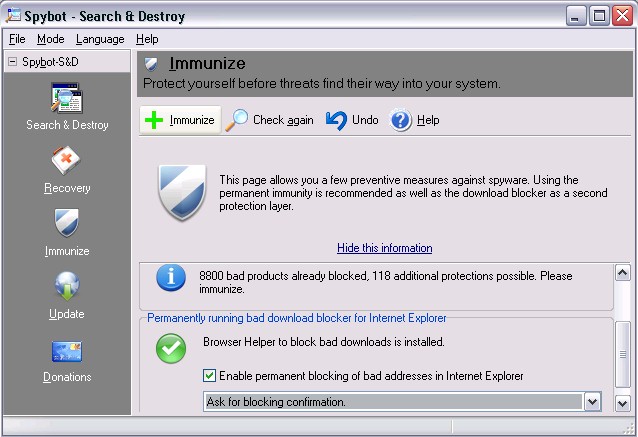
If you need to Immunize click Immunize
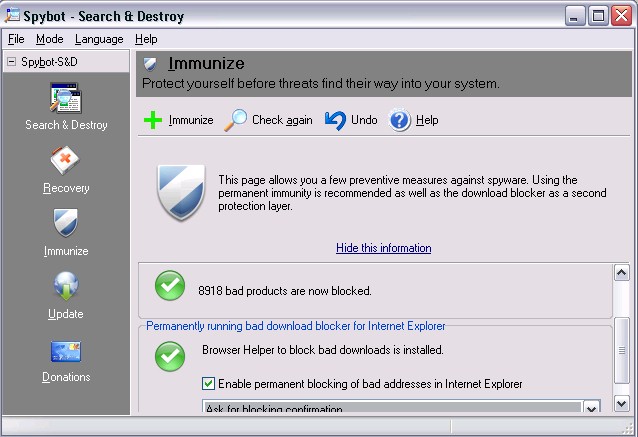
Now click Recovery on the left bar
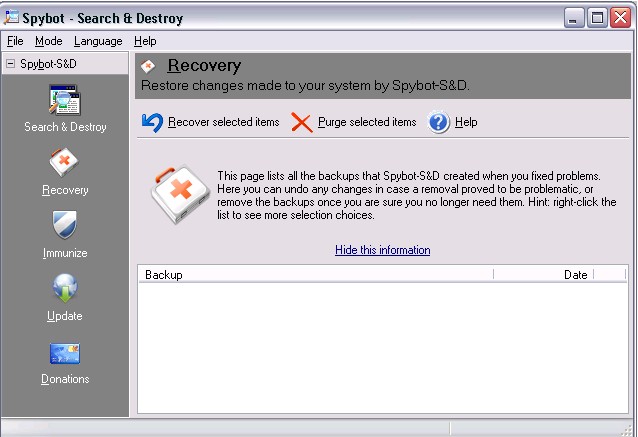
If there are any programs listed that you want to keep, check them and click recover, otherwise check them and click Purge selected items
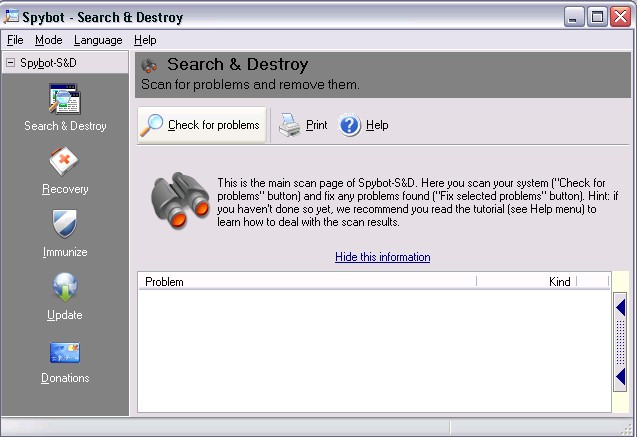
Now click Search & Destroy and click on Check for problems
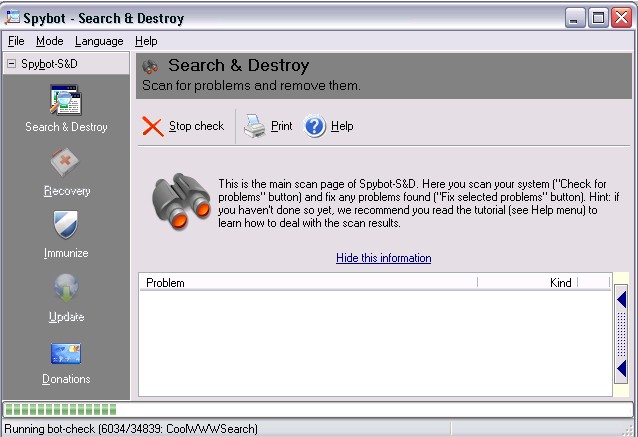
Spybot will check all the files on your computer
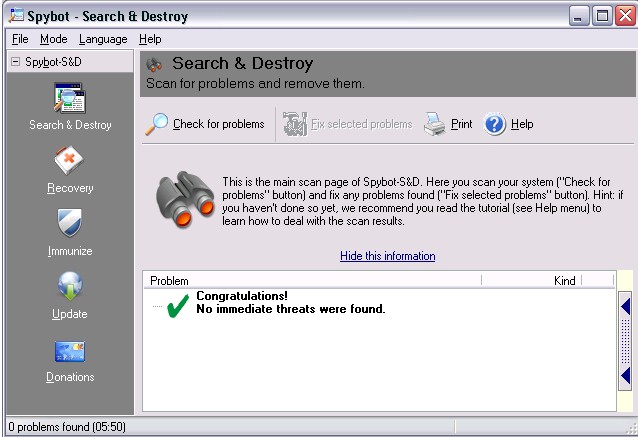
If you get this message you are done!
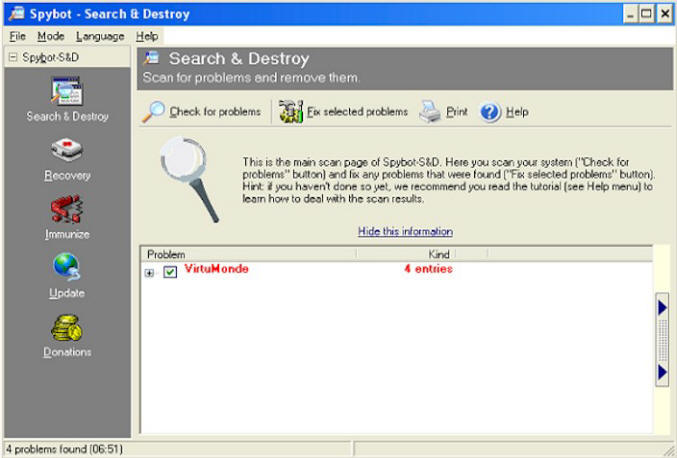
If Spybot finds a problem check the box next to the problem and click Fix selected problems
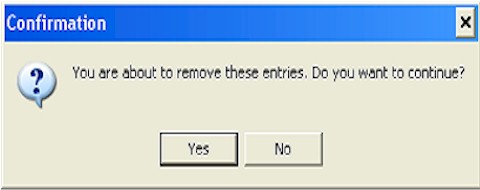
Click Yes
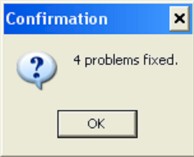
Click OK.. and you are done!
Buzz me if you get stuck!